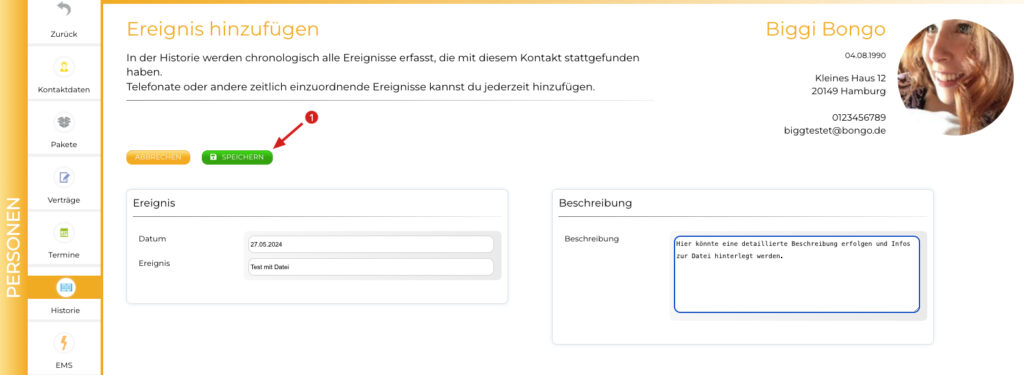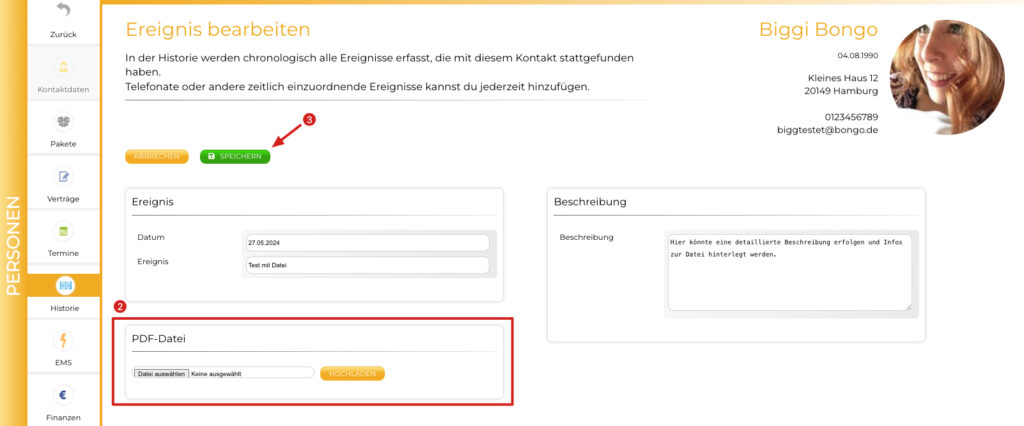Wie können wir dir helfen?
-
Bedienungsanleitung
-
FAQs
-
- Ich will die Software 14 Tage testen. Muss ich danach kündigen?
- Ich hätte gerne diese und jene Funktion in OptiOffice
- Bekomme ich von OptiOffice einen Lizenz-Vertrag?
- Wie gehe ich mit den Corona - Steuersätzen ab Juli 2020 um?
- Was kostet die Software?
- Nach dem Hochladen einer neuen Bild-Datei wir noch das alte Bild angezeigt.
- Wo finde ich die Rechnungen meiner Lizenz-Zahlungen?
- Probleme beim Ausdrucken von Rechnungen, Check-Up´s oder Trainingsplänen.
- Wie groß sollte das Logos sein?
- Einige Funktionen funktionieren mit der App nicht?
- Fallen für die SMS-Nachrichten zusätzlich Kosten an?
- Wie kann ich OptiOffice kündigen?
- Welchen Bondrucker kann ich verwenden?
- Welchen EC-Kartenleser brauche ich?
- Wie richte ich Paypal ein?
- Kann man mehr als einen Zahlungszyklus in einer Sepa-Datei einziehen?
- Verwendungszweck
- Cache / Zwischenspeicher für die OptiOffice-App auf dem Smartphone leeren
- Welche Daten kann ich aus OptiOffice exportieren bzw. herunterladen?
- Wer wird als Absender bei SMS eingetragen und kann auf SMS geantwortet werden?
- Können Termine beim Datenimport in OptiOffice importiert werden?
- Barrierefreiheitsstärkungsgesetz – Relevanz für dein Studio
- Was ist ein Webhook und wie kann ich ihn nutzen?
- Magicline Import: Komplette Anleitung für die Datenübertragung zu OptiOffice
- Sicherungslizenz nach Kündigung
- Ich übergebe mein Studio an einen neuen Inhaber, was muss ich tun?
- Alle Artikel anzeigen ( 11 ) Artikel zusammenklappen
-
- Wie funktioniert das CheckIn-System?
- Gibt es eine Steuerung für Türöffner?
- Wie kann ich die nächste Fälligkeit bei meinen Mitgliedschaften wieder zurücksetzen?
- Was ist bei Verträgen der Unterschied von Limits nach Terminart oder nach Leistung?
- Wie funktioniert der Datenimport?
- Der Abbuchungsbetrag SEPA ist nicht identisch wie die Statistik
- Wie kann ich externe PDF-Dateien einem Kunden zuordnen?
- Wie groß ist die maximale Dateigröße, die ich in OptiOffice hochladen kann?
- Aktualisieren sich Kundendaten wenn ein Kunde online über den Shop kauft?
- Ich habe aus Versehen Daten gelöscht. Was kann ich unternehmen?
- Kontakt ist doppelt angelegt. Was tun?
- Was bedeuten die Spalten vom Leadsystem?
- Wie gehe ich mit einer Rücklastschrift um, die bei einem Mitglied im Vertrag entstanden ist?
- Wie funktionieren Ruhezeiten
- Wieso steht die Fälligkeit der Mitgliedschaft plötzlich auf Datum X?
- Ruhezeit verschiebt das Vertragsende aber nicht die Kündigungsfrist
- Wie werden SEPA-Lastschriften bei Verträgen abgewickelt?
- Wie lege ich Sonderpreise an?
- Wie kann ich die Kündigung einer Mitgliedschaft/Vertrag an meinem Kunden schicken?
- Was wird in der Kontakt-Historie dokumentiert / protokolliert?
- Urlaubsregelung für Kunden: Gutschriften und Terminbuchungen verwalten
- Alle Artikel anzeigen ( 6 ) Artikel zusammenklappen
-
- Warum sind die Uhrzeiten in der ics-Datei um eine Stunde verschoben?
- Ical funktioniert nicht mehr. Was könnte das sein?
- Wie lassen sich Termine aus OptiOffice in anderem Kalender importieren?
- Wie kann ich die Standard-Kalender Ansicht ändern?
- Wann wird die Terminerinnerung an Kunden versendet?
- Wie bekommt der Kunde seinen Termin automatisch in seinen Kalender
- Wie kann ich im Kalender die Terminart "Privat" bearbeiten oder löschen?
- Kunde sagt Termin zu spät ab, kann ich ihn aus den Termin nehmen und trotzdem abrechnen?
- Wie kann ich Serientermine mit den Häkchen beeinflussen?
- iCal: Kalender- Synchronisation mit Google Kalender klappt nicht
- Wozu ist der TerminCheck? Wir funktioniert die Abrechnung der Termine?
- Google - Warum bekomme ich keine Test-Email, obwohl meine SMTP-Daten richtig eingetragen sind?
- Wie kann ich die Feiertage im Kalender ein- oder ausblenden?
- Lassen sich die Trainingsplätze auf mehr als 20 Plätze erweitern?
- Leistungen richtig verknüpfen für den Termincheck
- Wie kann ich die Teilnehmer Plätze von Terminen oder Kursen ändern?
- Kalender
- Alle Artikel anzeigen ( 2 ) Artikel zusammenklappen
-
- Wie Kann ich die Farben vom Online-Kalender ändern?
- Wie kann ich den Kursplan bei der Onlinebuchung aktivieren oder deaktivieren?
- Eigene individuelle App im App-Store
- Wie können Kunden bei der Onlinebuchung sehen, wie ausgelastet der Termin/Kurs ist?
- Kalenderintegration auf der Website- Höhenansicht ändern
- Wie binde ich den Online-Shop in meine Homepage/Wordpress ein?
- Paypal funktioniert nicht richtig. Was könnte da sein?
- Wie kann ich die Artikel im Online-Shop sortieren?
- Produkt wird nicht in Warenkorb überführt. Was könnte das sein?
- Wie kann ich Zugangsdaten für App und Kundencenter an Kunden senden?
- Kann ich einen Freund werben?
- Wo kann ich die Einstellungen für die Onlinebuchung im Kursplan festlegen?
- Meine Kundin findet unsere App oder die OptiOffice App nicht im PlayStore von Google
- Welche Kalenderansichten gibt es für die Online-Terminbuchung?
- Meine Termine kann man nicht im Kalender/der App/dem Kursplan buchen
-
- Grundlagen zum Email-System
- Welche Einstellungen sind wichtig für den Email-Versand aus OptiOffice?
- Fehlermeldung "Mail Delivery System. Undelivered Mail return to sender…"
- Probleme mit G-Mail - Fehlermeldung beim Versenden von E-Mails
- Probleme mit Web.de - Fehlermeldung beim Versenden von E-Mails
- Umlaute werden in E-Mails nicht korrekt angezeigt
- Warum erhalten Kontakte eine E-Mail oder einen Newsletter mehrfach?
- United Domains E-Mails werden nicht versandt!
- Umlaute in URL´s
- Bekommt der Kunde die E-Mail über die Serienfunktion, auch wenn ich bei ihm "Newsletter: Nein" eingestellt habe?
- Google Workspace
- Google Emailversand funktioniert nicht mehr!
- E-Mail Versandlimit
- G-Mail ändert seine SPAM-Vorschriften
- SPF-Eintrag beim Mailprovider
- IONOS: Änderungen beim Emailversand seit Januar 2024. Was muss ich tun?
- Kann ich in OptiOffice einen Serienbrief erstellen?
- Alle Artikel anzeigen ( 2 ) Artikel zusammenklappen
-
- Funktioniert mein Kartenleser mit OptiOffice?
- Meine Rechnung hat keine Rechnungsnummer
- Ein Kunde möchte sein Geld zurück. Wie erstelle ich eine Gutschrift oder storniere die Rechnung?
- Wie kann ich einer Rechnung ein Rabatt hinzufügen?
- Ich bin Kleinunternehmer. Wie kann ich die Umsatzsteuern entfernen?
- Wie kann ich Rechnungen per Lastschrift/SEPA einziehen?
- Ist es möglich eine Rechnung direkt über optioffice per Mail zu versenden?
- Wie kann ich verschiedene Textvorlagen für meine Rechnungen nutzen?
- Wie bekommt der Steuerberater meine Rechnungen?
- Wie erstellt man ein Angebot?
- Die Statistiken von OptiOffice weichen von der BWA des Steuerberaters ab!
- Umgang mit Gutscheinen und Guthaben
- Kasse-Buchungskorrektur
- Briefpapier hinterlegen
- Kann ich auch die Kundennummern und andere Kundeninformationen in Rechnungen anzeigen lassen?
-
- Wie kann ich meine persönliche E-Mail Adresse ändern?
- Brauche ich für jeden Mitarbeiter eine eigene Lizenz?
- Wo kann ich mein persönliches Passwort ändern?
- Wie kann ich einen weiteren Mitarbeiter anlegen?
- Ich habe mehrere Standorte/Studios, kann ich diese miteinander verknüpfen?
- Wie kann ich einen Mitarbeiter löschen?
- Ich habe die Berechtigung bei meinen Trainern verändert. Warum verändert sich dabei nichts?
- Sieht nur betreute Kontakte? Was macht diese Einstellung?
- Wie bekommen meine Mitarbeiter ihre Zugangsdaten?
- Berechtigungen: Chef-Häkchen
-
-
Erklärvideos
-
- Studiodaten und Stammdaten hinterlegen
- Einstellungen für Buchhaltung und Abrechnung
- Grundeinstellungen für Kalender festlegen
- Eigene E-Mail Serverdaten eingeben
- SPF und DMARC Eintrag hinterlegen
- CheckIn aktivieren
- Kontaktgruppen anlegen
- Kontaktstatus anlegen
- Leistungen oder Produkte anlegen
- Ressourcen anlegen
- Terminarten anlegen
- Pakete anlegen und einem Kunden zuweisen
- Mitgliedschaften anlegen
- Erklärung - Digitale Mitgliedschaften
- KundenApp Einstellungen anpassen
- Neue Sepa-Version für den Bankeinzug
- Leistungen richtig verknüpfen für den Termincheck
- Abrechnung nach Punkte-System
- Alle Artikel anzeigen ( 3 ) Artikel zusammenklappen
-
- Termine anlegen
- Serientermine erstellen
- Die wichtigsten Einstellungen für die Online-Termin-Buchung
- Einstellungen für die Terminbenachrichtigungen
- Beispiel - Onlinetermine auf einer Landingpage
- Onlinebuchung von einzelnen Kategorien
- Termine auf anderen Mitarbeiter übertragen
- Terminbuchung mit Kontaktvorauswahl
- Verfügbarkeit und Arbeitszeiten
- Umgang mit der Vorschau
- Umgang mit dem Termin-Check
-
- Zugangsdaten für App und Kundencenter an Kunden senden
- Mitarbeiterverwaltung - Mitarbeiter in OptiOffice anlegen
- Mitarbeiter Deaktivieren
- Mitgliedschaften einem Kontakt zuweisen
- Mitgliedschaften kündigen
- Vorbereitung für SEPA Abbuchung
- Umgang mit der Kundenakte
- Umgang mit Aufgaben und Aufgabenvorlagen
- Erfolgreiches Lead Management
- Newsletter erstellen und versenden
- Wann muss der Kunde nach einer Ruhezeit wieder zahlen?
- Marketing Plus
-
- Trainingsplan erstellen
- Eigene Übungen anlegen
- Check Up / Anamnese - Eigene Fragen und Tests erstellen
- Check Up / Anamnese - Vorlage erstellen
- Check-Up / Anamnese - Mit dem Kunden ausführen
- Ernährungsplan erstellen
- Eigene Rezepte anlegen
- Videokurse erstellen
- Videokurs mehreren Teilnehmern zuweisen
- Adventskalender mit OptiOffice-Videokurse erstellen
- Dokumentation - Strahlenschutzverordnung (NiSV) für EMS-Training
Was wird in der Kontakt-Historie dokumentiert / protokolliert?
0 out of 5 stars
| 5 Sterne | 0% | |
| 4 Sterne | 0% | |
| 3 Sterne | 0% | |
| 2 Sterne | 0% | |
| 1 Sterne | 0% |
Die Kontakthistorie macht es dir einfach, wichtige Vorgänge mit deinem Kunden nachzuvollziehen. In der Historie werden chronologisch Ereignisse erfasst, die mit diesem Kontakt stattgefunden haben. Du findest sie unter PERSONEN > Kontakt auswählen > Historie.
Automatische Einträge
Es werden folgende Ereignisse automatisch mit einem eigenen Eintrag inkl. Datum und Uhrzeit dokumentiert:
Verträgen / Mitgliedschaften
- Änderung von Vertragseingang, Vertragsbeginn, Fälligkeit, Zahlweise, Mahnstufe, Preis, Einstellung zu Zusatzleistung, Rabatt, Kündigungseingang, Vertragsende, Zusatzleistung und Löschung einer Zusatzleistung
- Email-Versand der Ruhezeitbestätigung, Änderung an Ruhezeit, Löschung einer Ruhezeit
- Email-Versand zur Eingangsbestätigung einer Kündigung über App / Kundencenter
- Email-Versand der Kündigungsbestätigung inkl. Details zum Inhalt und Vertragsende
Termine
- Kontakt aus Termin entfernt durch Mitarbeiter
- Termin durch Kunden storniert über App / Kundencenter (kein Eintrag bei Storno Wartelisten-Platz über App)
- Email-Versand der Terminbestätigung / Terminerinnerung / Terminbestätigung Warteliste
- Kunde bucht Platz auf Warteliste über App oder Kundencenter (kein Eintrag bei direkter Terminbuchung)
- Email / SMS aus Termin versandt
Aufgabe
- Erledigung einer Aufgabe
Datenschutz
- Druck von DSGVO Dokumenten (bei denen Kontakt zugeordnet wird)
Lead
- Einträge aus Leadsystem
Geburtstag
- Email-Versand der Geburtstagsemail
Rechnungen
- Email-Versand der Rechnung
Serienfunktion mit Eintrag bei
- „SMS Nachricht“
- „App-Passwort per Email versandt“ ➝ mit Notiz, dass über Serienfunktion verschickt wurde
- „zu Kampagne hinzufügen“ ➝ Emailversand zu Kampagne
Manuelle Einträge
Du hast in der Historie auch jederzeit die Möglichkeit einen eigenen Eintrag anzulegen und diesem sogar eine PDF anzuhängen. Dazu gehts du wie folgt vor:
➝ Eintrag hinzufügen
➝ Eintrag speichern
➝ PDF hochladen und speichern
Stichwörter: Kontakt-Historie, Kundendokumentation, Kunden Protokoll, Kontaktprotokoll, Agenda, Mitglieder, Ereignisse, Kundenereignis, Dokumentation Mitglied
0 out of 5 stars
| 5 Sterne | 0% | |
| 4 Sterne | 0% | |
| 3 Sterne | 0% | |
| 2 Sterne | 0% | |
| 1 Sterne | 0% |